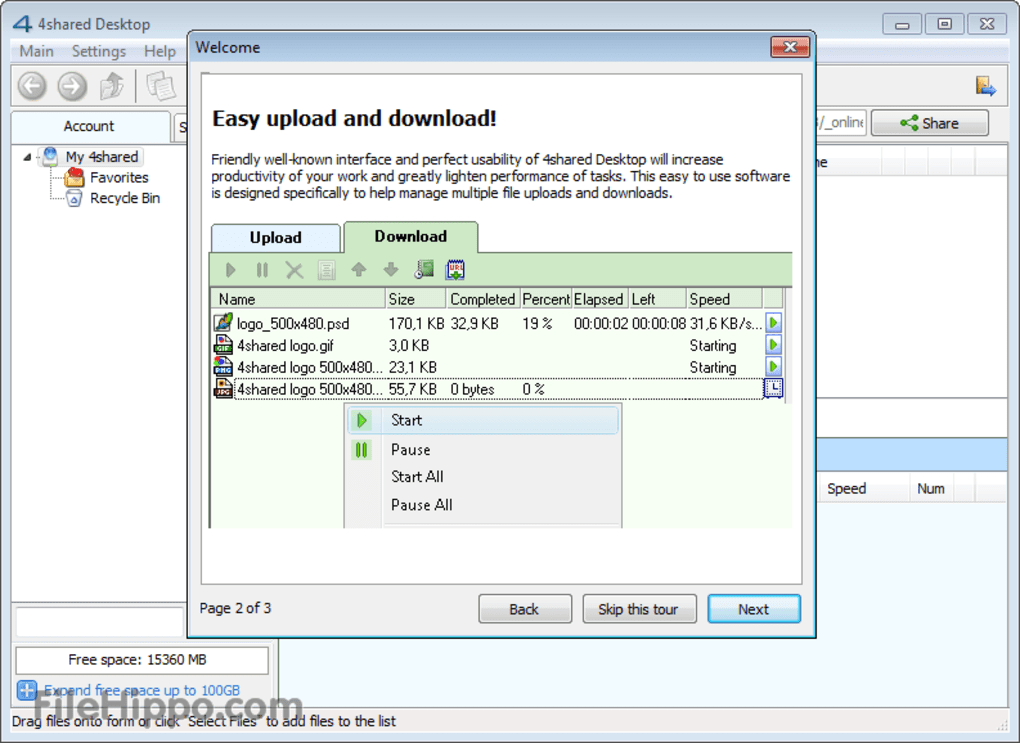4shared Desktop for Windows
v 4.0.14.27379|4shared
Technical Details
Screenshots
File-sharing app
4shared is a peer to peer file-sharing software. The app has a simple interface with intuitive commands that make it easy to use. You can search for and download many types of files including MP3, AVI and MP4 archives. The strength of your internet connection will affect the upload and download speeds. You'd be familiar with LimeWire if you know what to do with this app.
Sharing made simple4shared is a desktop app developed by New IT Solutions Ltd. and available for free. It is compatible with Windows 10 and completely safe to use. You can store 15GB on their servers if you are using the free version. You can upgrade to get up to 100GB cloud storage.
You'll also notice the daily traffic limit. You can share files up to 60GB total (30GB for uploads, 30GB for downloadings). These are quite generous limits. You'd be hard-pressed not to exceed this limit with audio and image files.
The maximum file size you can upload is 2GB. This is the limit for similar services.
There are many file-sharing platforms out there that offer the same quality service as 4shared. Some of them, such as Dropbox, offer even better features like faster backups and more storage. The only thing that saves you is that 4shared is faster and easier to use. You can also download files from anywhere in the world without having to worry about restrictions. It's almost like a VPN.
Upload and downloadUploading something doesn't require that many options. You can upload individual files or entire folders to 4shared. If you choose to share a whole directory, everyone who downloads it will also receive the files.
The same applies to downloading a folder. You'll receive all files within that folder. The process is quick and uses very little bandwidth, other than the files themselves. Multiple files can be uploaded and downloaded simultaneously, which won't slow down your connection.
4shared gives you more control and freedom over the files you upload. You can share them on the 4shared website, or social media (Twitter and Facebook). Premium users can create a personal URL for shared files that they can give to colleagues or friends. This allows private sharing, as only you and the files that you have provided a direct link can access them. This is similar to Mediafire where you will usually get a link to a file prior to you can download it.
It is a little confusing to download. Although it's very fast, you don't get notified when the download is complete like you would with other programs. When the download is complete, the files disappear from the interface. To locate them, you will need to manually open the folder. Another thing to remember is that files downloaded may not be scanned by your antivirus software. This can pose risks to your computer and any sensitive information you might have. You should verify the source of the files you are sharing, as 4shared does not have an integrated file track, verification, antivirus, or antivirus.
Other settings4shared offers some helpful settings for people who are very particular about the location of their files. Once your downloads are complete, you can choose where they will go. Before you start downloading, it is a good idea to create a separate folder. You can also adjust the speed at which the files are downloaded. This allows you to have a slower connection and avoids overworking your bandwidth when you are having problems.
Uploads require the same adjustments. When files are uploaded online, you can choose the directory that will contain your files. You can always edit the file location by going back. 4shared allows you to decide whether each download will begin immediately (i.e. upon clicking). This feature is best used when you organize a queue and want the most important files to be prioritized.
No encryption4shared's biggest problem is the absence of encryption. There is no encryption and no protection for files uploaded. File-transfer services can be notoriously infected with viruses and, in certain professional cases, even sensitive data. This is why encryption is so important for file-transfer services. 4shared doesn't have it.
This issue would be even more severe if you could sync files to other devices running 4shared. But you can't. Another weakness is the inability of tracking files. You cannot verify the identity of the recipient, limit their download bandwidth, or set expiry dates for your download links. These are essential features for file-sharing.
Convenient, accessible4shared is a good alternative for LimeWire users. However, there are similar risks as 4shared does not offer any user protection. This app is smaller and more powerful than its predecessor. It eliminates the need to wait for one song to play. 4shared also comes with a built in proxy that allows you to bypass certain restrictions. You can find apps that aren’t legal in certain countries on the 4shared server.
4shared is legal in most countries. The performance is reliable and strong overall. There were very few disconnects or failed downloads. It's a desktop application, which makes it better than browser-based services such as MEGA. You don't have to spend too much data to use it.